Do Better Research, Faster
Verbum is built on a vast library of texts, equipping you with the tools you need to access the best theological resources in a fraction of the time. Find exactly what you’re looking for with ease: instead of tracking down obscure citations, just hover over a footnote to see the cited passage, and click to open that book to the right page.
Get Verbum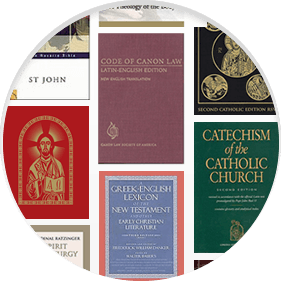
Access a Vast Library
Verbum gives you easy access to cross-references, commentaries, and reference works on the topic or passage of your choice. From the early Church Fathers to the most recent papal encyclicals, instantly see how the Tradition has engaged your research topic.
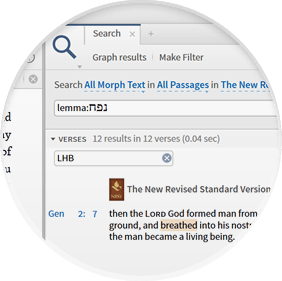
Get Answers Fast
You choose how your resources are displayed. Set your favorite texts to open first, then use guides and advanced search tools to jump right to the results you need. Create and save layouts to optimize your workflow.

Study Source Texts
Follow footnotes directly to their source with a simple click, or access a list of texts that cite the passage you’re reading, so you can follow the discussion in either direction and engage the fullness of the Tradition with your research.
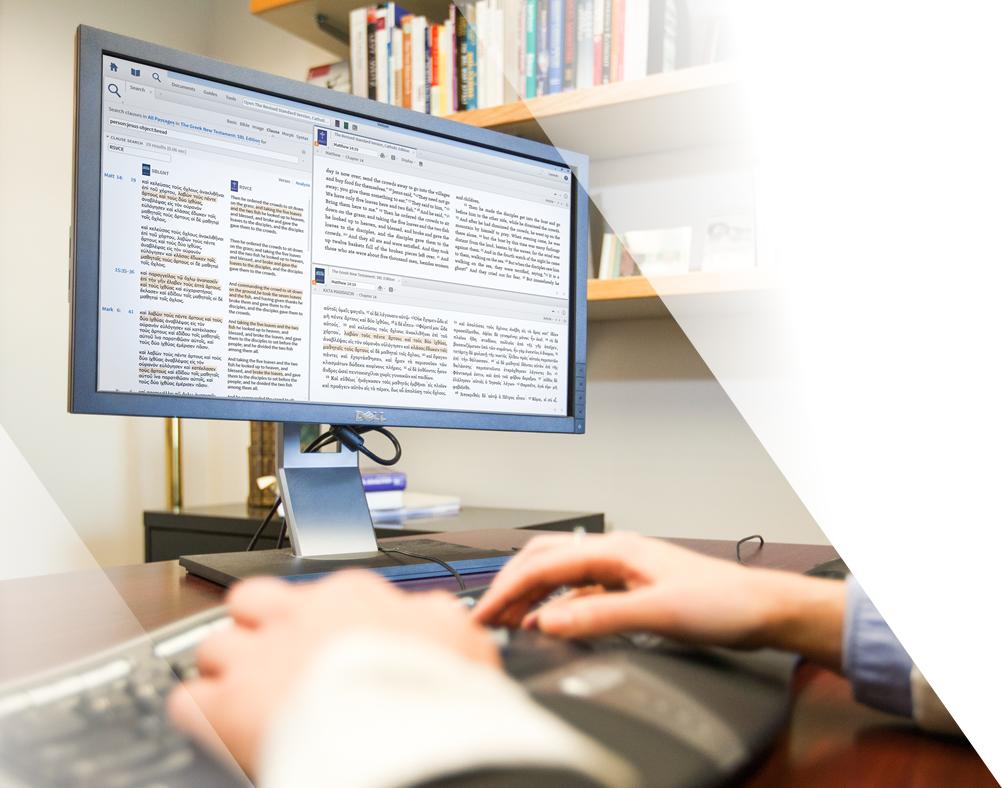
Find Precisely What You’re Looking For
Get complete control over your results with Verbum’s search tools. Whether you want thousands of hits collected from throughout your library or a few results from a specific resource, Verbum’s search options give you the power to filter your results however you want, so you can find exactly what you’re looking for.
Search With Advanced Tools
Verbum gives you the tools you need to search the Bible like never before. Focus your search to find every mention of a person or every instance of an action. For example, use Clause Search to find every time Jesus broke bread, even if the Bible text simply says “and broke it.” Or apply a variety of search operators to limit hits to references, headers, exact phrases, word relationships, and more.

Conduct Research in the Original Languages
Take advantage of reverse interlinears and the Bible Word Study tool to find the real meaning behind each Greek and Hebrew word in the Bible. Get links to dictionaries, cross-references, and lexicons, and then run a report to see the frequency, relation, and position of the word in any book.
Search Original- Language Texts
Search in Greek and Hebrew, or start from an English translation and search for the underlying word with a click. Find every occurrence of a word, not just in the Scripture, but in the Apostolic Fathers, Josephus, Philo, and hundreds of other texts.
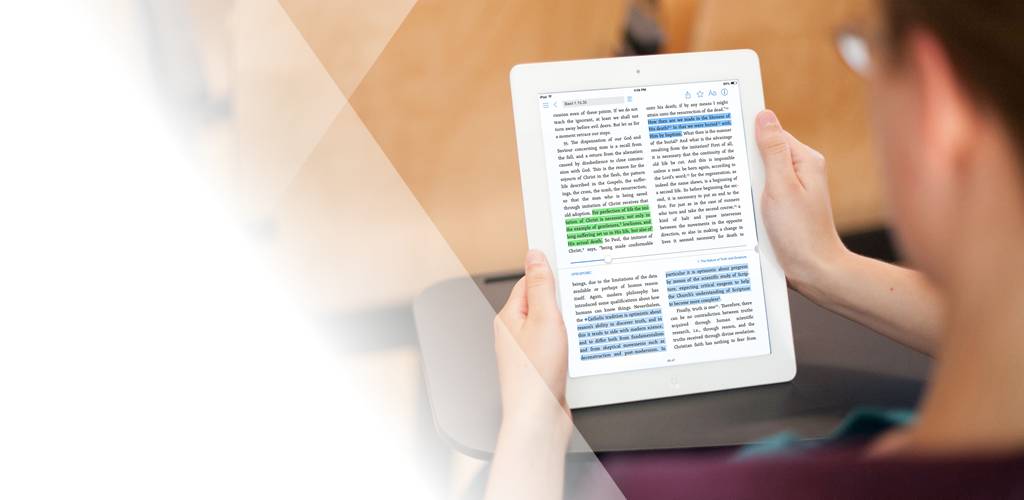
Understand What the Church Teaches
Verbum gives you organized access to the Tradition. Learn from commentaries, parallel passages, cross references, and more. See the writings of popes and Church Fathers with a single click, so you’ll never be at a loss.
Access Your Favorite Texts Instantly
Create shortcuts and prioritize books so the most important reference works are always right at your fingertips. You can double click a Greek word in the Bible or Apostolic Fathers to open BDAG or another lexicon right to that entry, or have your favorite commentary series open first when you study a passage.
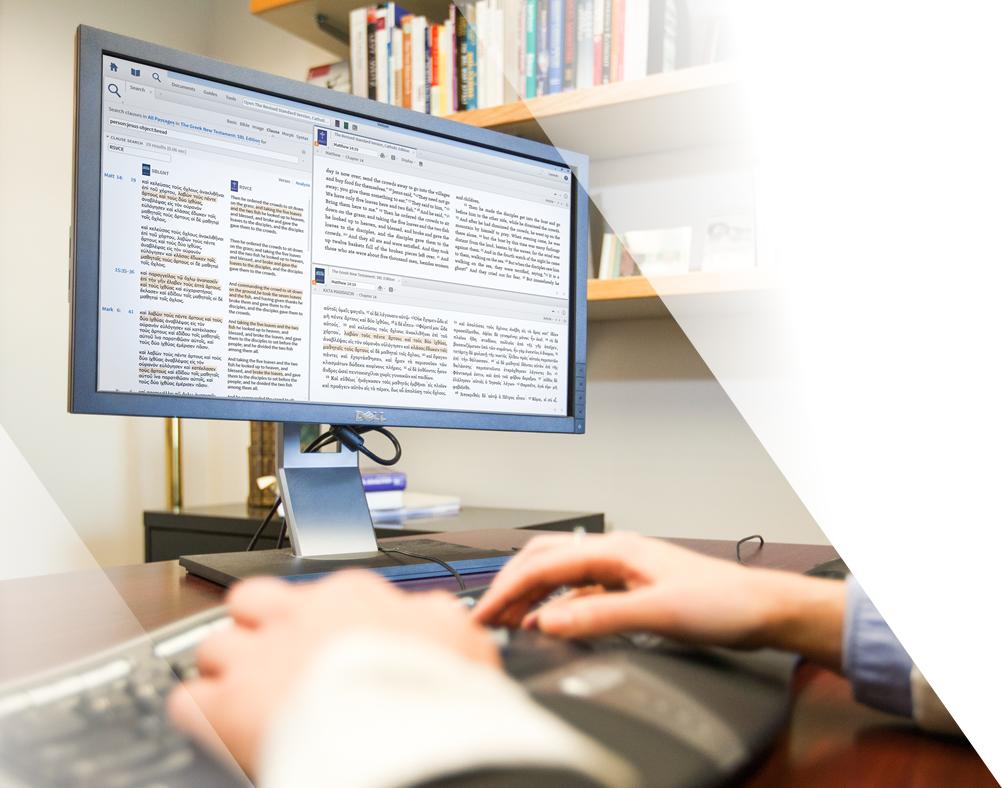
Find Precisely What You’re Looking For
Get complete control over your results with Verbum’s search tools. Whether you want thousands of hits collected from throughout your library or a few results from a specific resource, Verbum’s search options give you the power to filter your results however you want, so you can find exactly what you’re looking for.
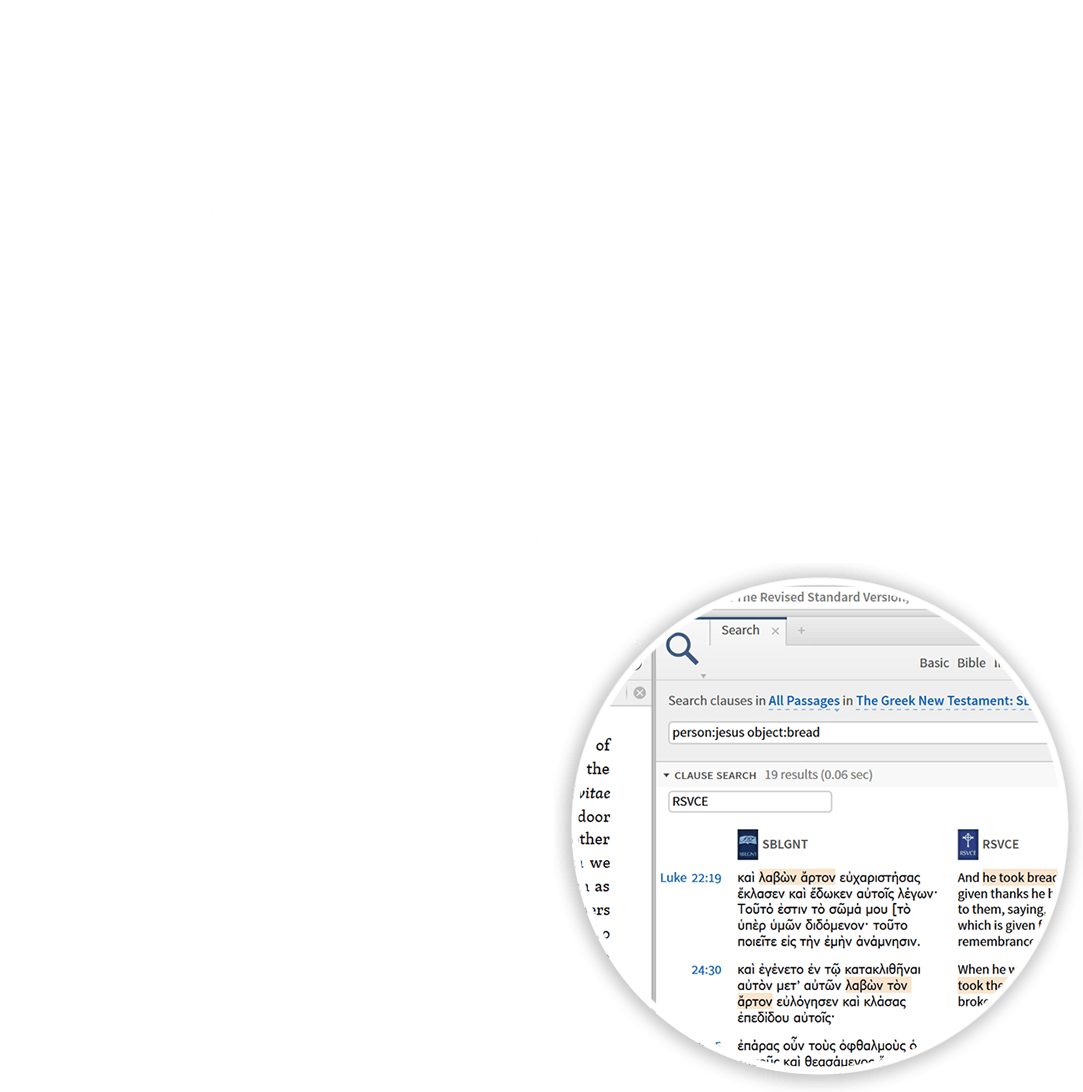
Search With Advanced Tools
Verbum gives you the tools you need to search the Bible like never before. Focus your search to find every mention of a person or every instance of an action. For example, use Clause Search to find every time Jesus broke bread, even if the Bible text simply says “and broke it.” Or apply a variety of search operators to limit hits to references, headers, exact phrases, word relationships, and more.
Compare libraries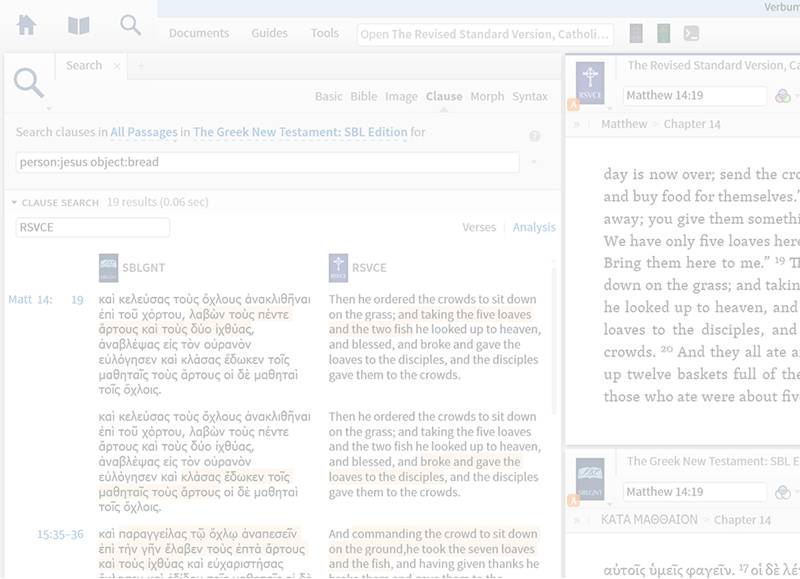
Conduct Research in the Original Languages
Take advantage of reverse interlinears and the Bible Word Study tool to find the real meaning behind each Greek and Hebrew word in the Bible. Get links to dictionaries, cross-references, and lexicons, and then run a report to see the frequency, relation, and position of the word in any book.

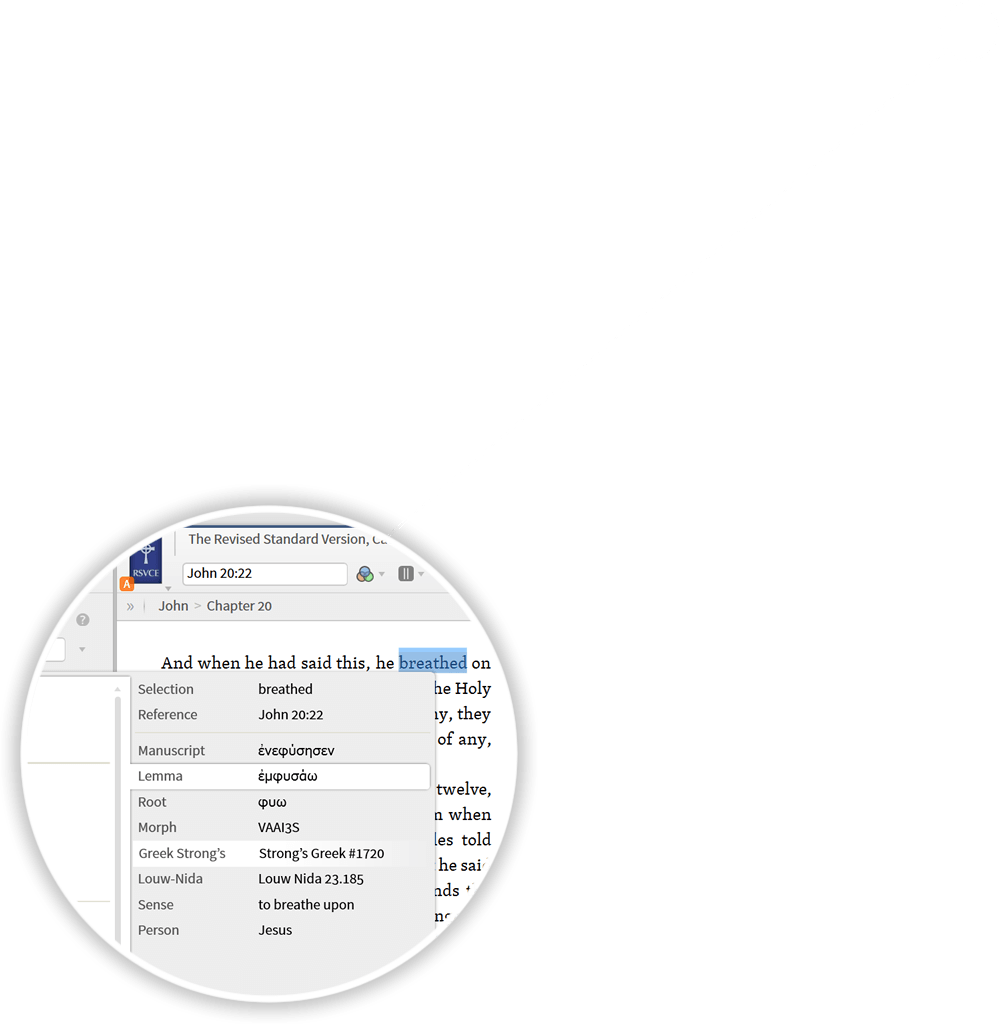
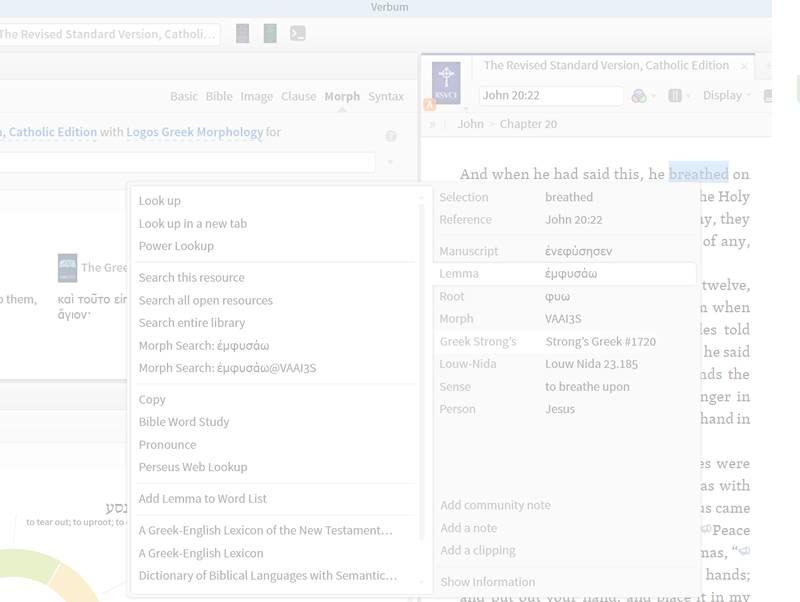
Search Original- Language Texts
Search in Greek and Hebrew, or start from an English translation and search for the underlying word with a click. Find every occurrence of a word, not just in the Scripture, but in the Apostolic Fathers, Josephus, Philo, and hundreds of other texts.
Get Verbum
Save Your Work with Notes and Highlights
Annotate the texts in your library with searchable notes that form custom links between books. Your notes appear right in the text and as separate files, so you’ll never have to go looking for “that one passage” again—from now on, it will show up in topic searches, your notes, and right in the resource itself.
Access Your Favorite Texts Instantly
Create shortcuts and prioritize books so the most important reference works are always right at your fingertips. You can double click a Greek word in the Bible or Apostolic Fathers to open BDAG or another lexicon right to that entry, or have your favorite commentary series open first when you study a passage.
